Event Registration Guide
Please navigate to the Duaa Member Portal Click Here and follow the instructions below.
Please enter your LM Number and click Next
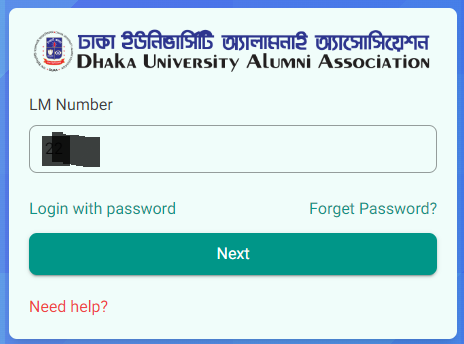
Please enter your registered mobile number and click on the "Send OTP" button.
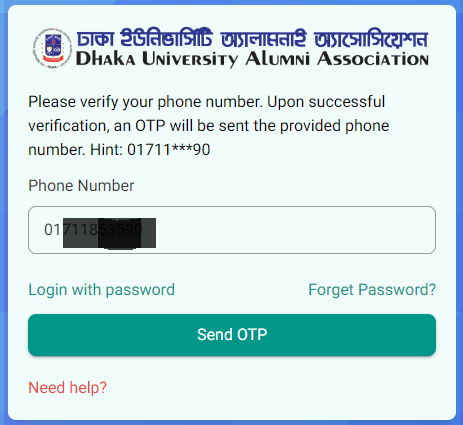
You shall receive an OTP soon.(It may take up to 45 seconds to receive the OTP.) Please type the provided OTP and click the 'Login' button. If you have problems receiving the OTP, please contact the DUAA Office (01306411630).
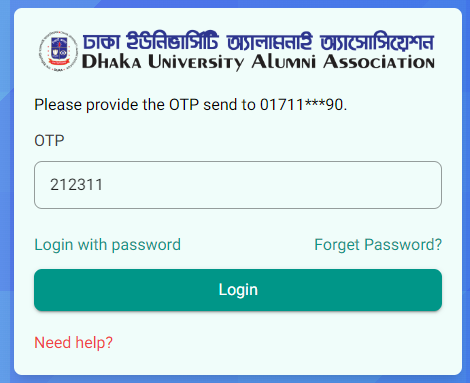
After Login to the member portal You will automatically be redirected to the registration page, or you can navigate to the event registration page manually.
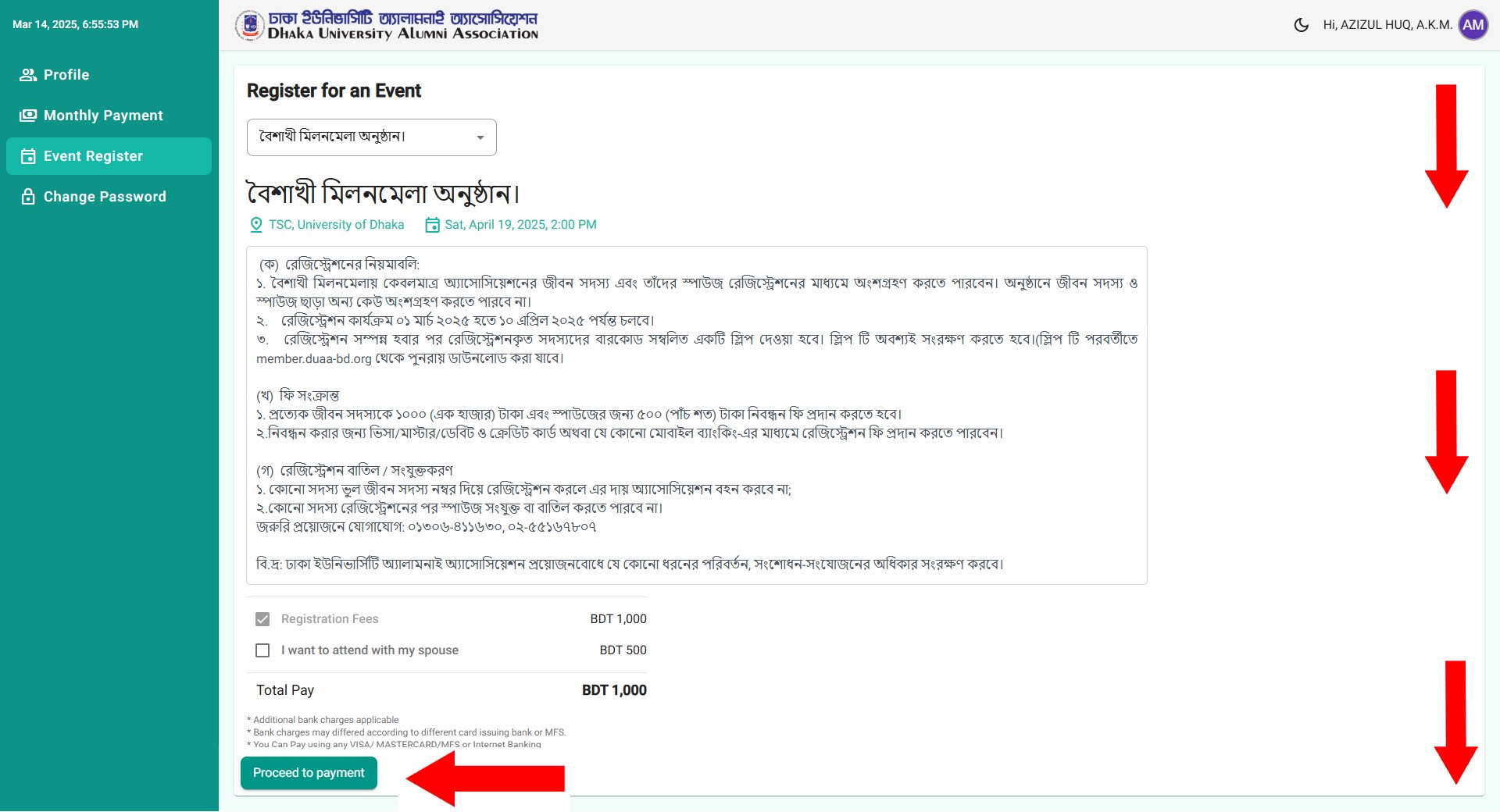
Please scroll down to the bottom of the page and click the 'Proceed to Payment' button. Note: If you want to attend with your spouse, don’t forget to select the 'I want to attend with my spouse' option.
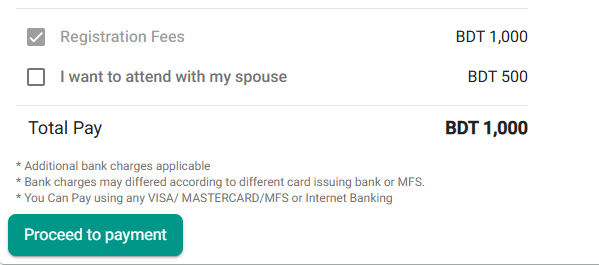
Once you're redirected to the SSL Commerz payment gateway page, please use your preferred payment method (Bank Card, MFS, etc.) to complete the payment.
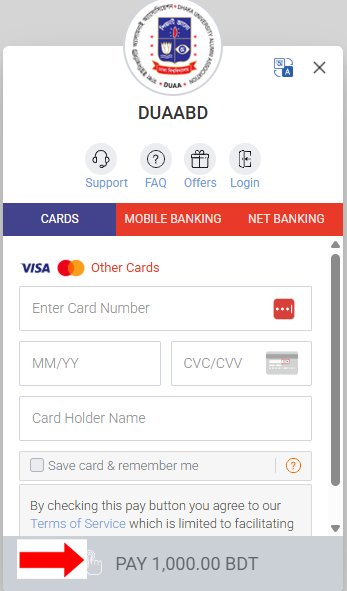
After the payment is completed, you'll be redirected to the event page, where you can print the registration slip.
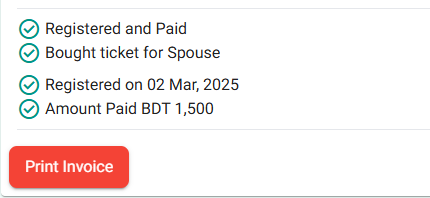
Please note that you can print the invoice anytime after completing the registration by logging into the member portal.
